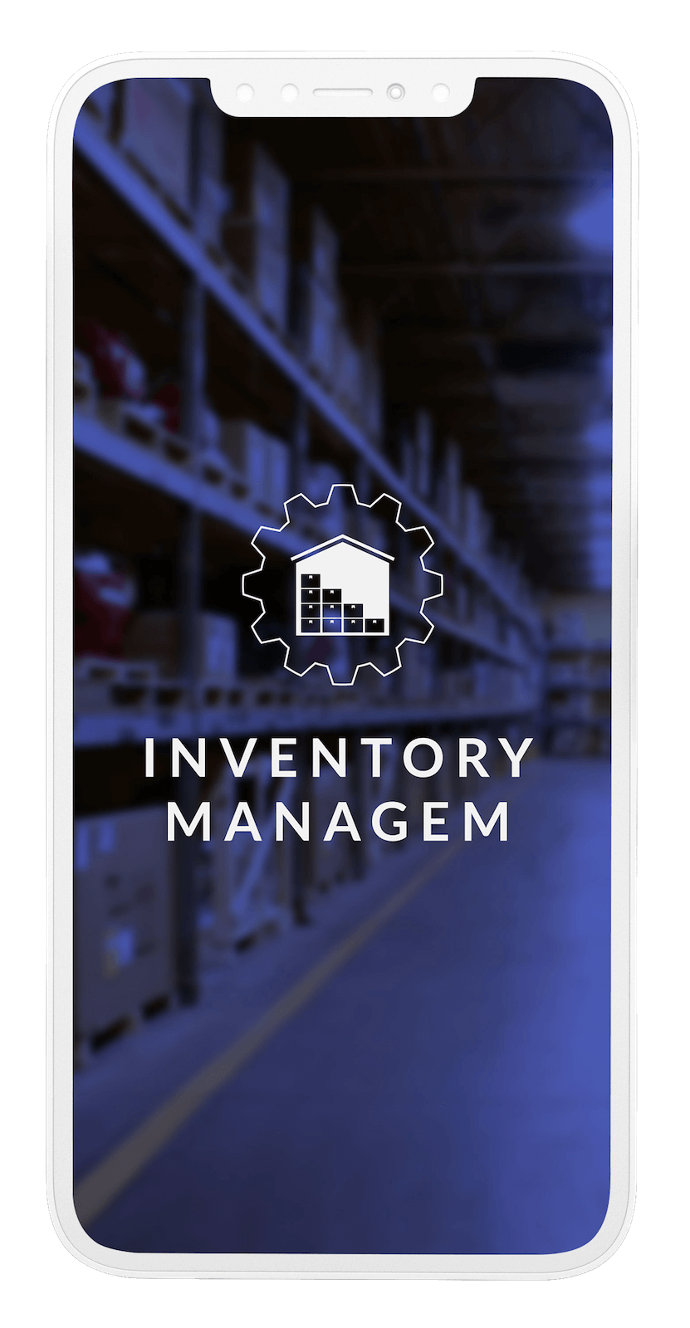
Inventory Management App
Overview Dashboard on the home screen to get you in the operations quickly...
Features
Connect to any Odoo instance with an inventory application installed and perform all warehouse operations on mobile.
You can scan the barcode and add a new product in the product master from mobile and add an image of the product from the mobile camera directly.
Select or barcode scan of source and destination location and products will make the internal transfer process easier.
Manage all the operations based on user access on Odoo with various Odoo instance operations can be done by switching between different accounts.
Receipts can be processed from mobile by scanning incoming stock with the image of the product and add in the warehouse.
Delivery orders can be processed from mobile by scanning barcodes and selecting the source warehouse.
Get the list of products and available stock information on mobile to make sales commitments quickly.
Get details of out-of-stock items at your fingertip to achieve a 100% service level.
Visual Walkthrough
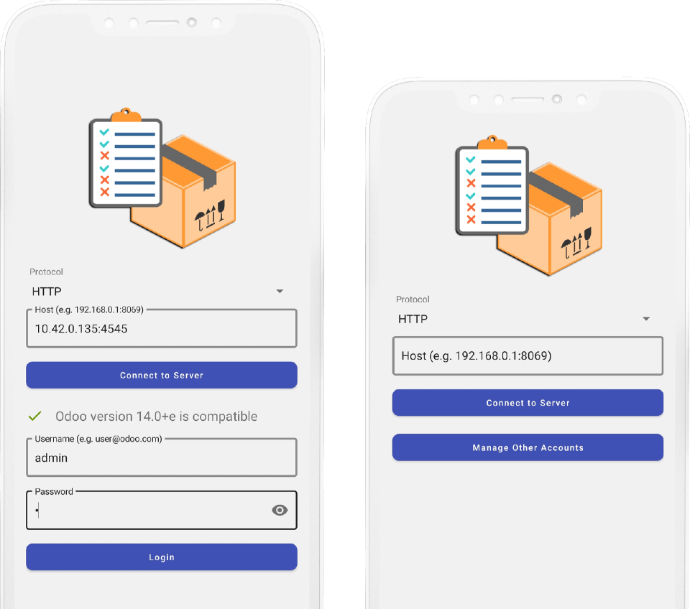
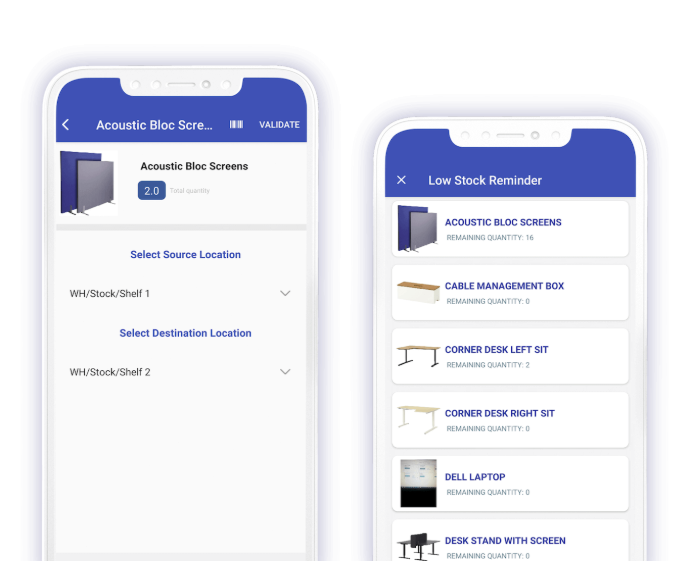


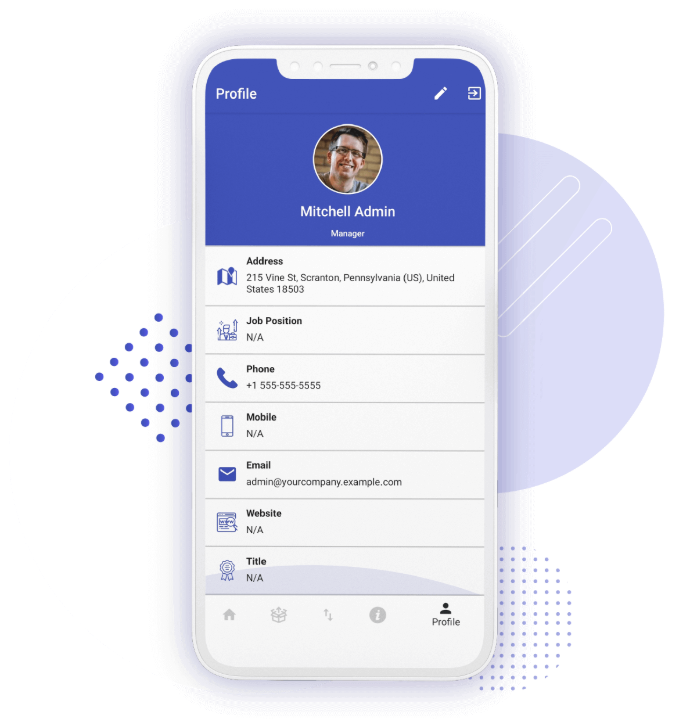


Contact Us
We're Just a Message Away!



